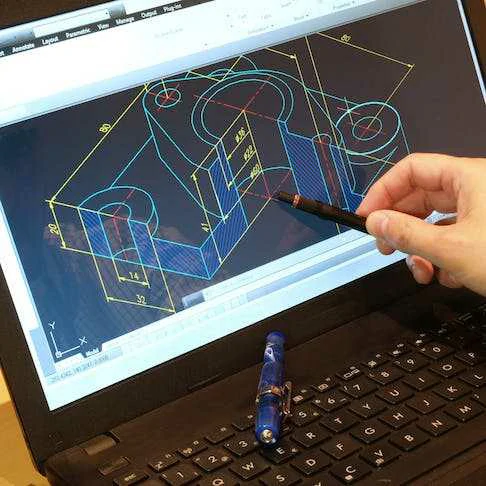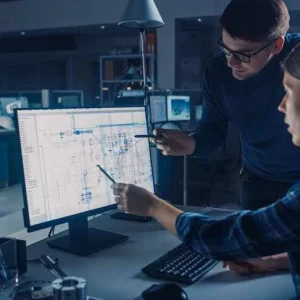Perhaps the biggest difference between CREO and Solidworks is the difference in user experience. CREO has a steep learning curve compared to Solidworks. Several of CREO’s advanced features make it difficult to learn for users who are new to CAD. CREO is the best choice when its high-end features, such as topology, optimization, mold design, surfacing, and simulations, are needed. Additionally, the suite of applications offered by PTC for CREO allows users to pick and choose only the features they need – enabling a streamlined workflow for even the most complex designs.
SolidWorks, on the other hand, was designed to be a simpler alternative to PTC CREO. This makes Solidworks more suitable for beginners to CAD than CREO. The complete history of all changes is carried throughout the design process, making errors easier to trace back to the source. Additionally, in Solidworks, portions of a single design or parts of an assembly can be designed and edited separately. This allows users to easily identify issues and optimize designs.
Learning Curves of CREO and Solidworks
The difference in the difficulty of learning CREO vs. Solidworks is one of the biggest differences between the two programs. CREO, with its more advanced features such as topology design for additive manufacturing, and simulation capability, can be harder to learn for new CAD users seeking to design a successful part. Solidworks, on the other hand, is lauded for its simplicity and efficient use that any user, even one without any CAD experience, can learn.
Is CREO Easier To Learn and Use Than Solidworks?
No, CREO is not easier to learn and use than Solidworks. The difficulty associated with learning and using CREO compared to Solidworks is why many users actually prefer Solidworks. Solidworks has a built-in tutorial that allows any new CAD user to quickly become acquainted with basic and intermediate CAD functions. With CREO, however, users will need to check tutorials and walkthroughs through PTC or various online resources to understand difficult aspects of the software.
CREO vs. Solidworks — Application Stability
Stability for any application ultimately comes down to both the application’s innate design and the computer’s processing power. While having a more powerful computer will lead to more stable use of CREO or Solidworks, there are some differences between the stability of the two applications in terms of software design. Solidworks allows users to continue creating designs even when a feature is failing. Though this may be beneficial to users in that they can continue their design and address issues later, it creates a headache for data references. This leads to several more failures in a model for silly and redundant reasons. With more complex and large designs, Solidworks users may encounter more difficulty in creating a design efficiently.
CREO vs. Solidworks — Customer Support
Support for the two software is generally equivalent. Both PTC for CREO and Dassault Systemès for Solidworks offers wide-ranging support for their CAD software. PTC has an educational program called PTC University that offers a great variety of training classes that can be selected by region and product suite. Dassault Systemès provides a centralized knowledge base for Solidworks that includes CAD education and training modules. Through their courses and training modules, users can earn certificates proving their knowledge. For both CREO and Solidworks users, users can contact the respective developers for more detailed help and support.
CREO vs. Solidworks — Community
Communities of users have formed for both CREO and Solidworks. For CREO, PTC has a company support group page for each specific product that they develop. Here, CREO users can post questions and find answers to issues they commonly encounter while using CREO. For Solidworks, a user group network hosts virtual meet-ups and live streams. Solidworks users can find specific groups based on their geographic locations and specialties, and can even lead groups themselves. Additionally, several user-led forums are accessible through Dassault Systemès’ website.
CREO vs. Solidworks — Price
Though Solidworks was first developed as a cheaper and simpler-to-use alternative to PTC CREO, the two software packages are quite similar in price. The entry-level offering for CREO, Design Essentials, starts at around $2,400 for a locked license and can cost up to $20,000 for a locked license for their most premium offering, Design Premium Plus. These prices are for annual, renewable licenses. For Solidworks, the entry-level offering, Standard, starts at $4,000 initially, and $1,300 per year after that. Their premium offering starts at $8,000 initially and $2,000 every year after.
Alternatives to CREO and Solidworks
There are several alternatives to CREO and Solidworks on the market, including: Autodesk Inventor®, Fusion 360®, and AutoCAD Dassault Systemès Catia®. Additionally, there are many free-to-use and open-source CAD software programs such as FreeCAD, TinkerCAD, and OpenSCAD that are alternatives. However, free CAD software programs may not have the same advanced features as CREO and Solidworks.
Summary
This article presented CREO and Solidworks, explained what they are, and discussed when to use each software. To learn more about 3D printing software, contact a Xometry representative.
Xometry provides a wide range of manufacturing capabilities, including 3D printing and other value-added services for all of your prototyping and production needs. Visit our website to learn more or to request a free, no-obligation quote.
Copyright and Trademark Notices
- SolidWorks® is a registered trademark of Dassault Systèmes SolidWorks Corp.
- Autodesk®, Inventor®, and Fusion 360® are trademarks of Autodesk, Inc., and/or its subsidiaries and/or affiliates, in the United States.
Disclaimer
The content appearing on this webpage is for informational purposes only. Xometry makes no representation or warranty of any kind, be it expressed or implied, as to the accuracy, completeness, or validity of the information. Any performance parameters, geometric tolerances, specific design features, quality and types of materials, or processes should not be inferred to represent what will be delivered by third-party suppliers or manufacturers through Xometry’s network. Buyers seeking quotes for parts are responsible for defining the specific requirements for those parts. Please refer to our terms and conditions for more information.
.webp)